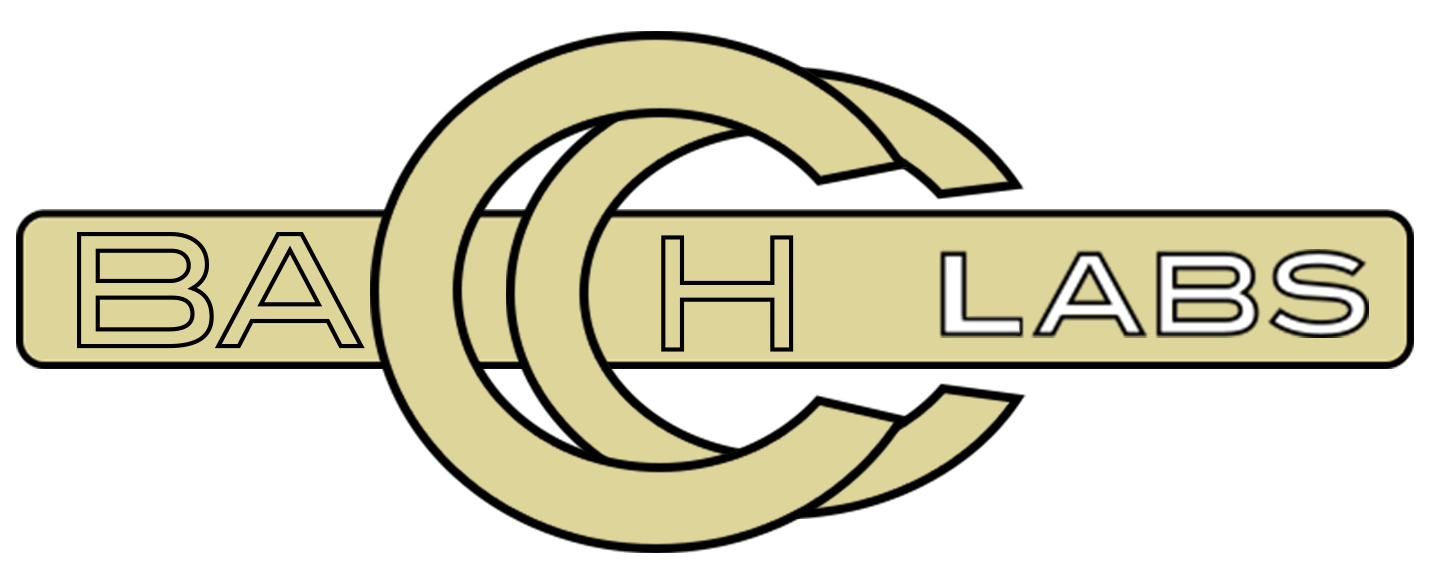Jawbone has used the LiveAudio algorithm across its Jambox range, but the audio widening makes the [Jambox] sound truly remarkable.
I heard instrumentation and background vocals that I had never noted before—even while using headphones.
JAMBOX
Overview + How-to demo
The BACCH 3D effect used in the Jambox is called “LiveAudio”.
There are two sizes of Jambox that use BACCH 3D Filters: the Big Jambox and the Mini Jambox.
Big Jambox
The Big Jambox has 6 buttons on top and is 3 inches thick.
Mini Jambox
The Mini Jambox has 3 buttons on top and is 1 inch thick.
“The effect [of LiveAudio] was dazzling.”
LiveAudio on the Jambox
All Big Jamboxes come with Live Audio enabled by BACCH 3D Filters installed on them already.
In order to listen to spatial audio on your Mini Jambox, you will need to update its firmware to include BACCH 3D Filters (unless you’ve received one directly from BACCH Labs).
“The [BACCH 3D Filter] produces an effect that opens up the sound and makes the experience seem much larger than seems possible.”
Installing BACCH (LiveAudio) on the Mini Jambox
Download the Jawbone Updater and JBZ package (only available for Windows)
Mini Jambox Update for Windows (download)
NOTE: Due to an update to MacOS and the closing of Jawbone, the Jawbone Updater does not work correctly on Mac and might brick your Mini Jambox. You’ll need to update the firmware from a Windows device.Unzip the folder to your computer
Double click the Jawbone_Updater-2.25 application to install the Updater. The Updater allows your computer to communicate with your Jambox device.
Follow the instructions on screen.
“Listening to the swirling introduction of the The Cars, “Moving in Stereo” was like standing in a new wave Osterizer with Paulina Porizkova running her fingers through my hair… and that’s a good thing.”
Updating the Mini Jambox
Plug your Mini Jambox into the USB port on your computer using the provided charging cable. The icon for the Updater should change from being grayed out to black and white. If your device isn’t recognized, unplug your device and plug it back in.
Once the Jawbone Updater was installed, it should have started running automatically in your tray (or menu bar for Mac users). If it didn’t, start it manually by finding its location on your computer and double-clicking it.
Windows
Locate and select the Jawbone Update Package (minijambox_original.jbz).
Leave your Jambox Device plugged in while the update is installed. This process will take about 5 minutes. You can check the progress of the update by hovering over the Jawbone Updater in the tray.
“The effect is the ear equivalent of jaw dropping.”
Testing
Once your Jambox Device is updated, turn it on by pressing the power button on the side and connect to a Bluetooth device.
To apply the BACCH 3D Filters, press and hold both volume buttons ( – + ) on the top of your Mini Jambox. You should receive the auditory prompt “Live Audio On” to indicate that the Filters are working.
With music playing and Live Audio turned on, hold the Mini Jambox directly in front of the listener. It should be around eye level and about 0.25 – 0.75 meters away.
For a free playlist of non-specialized tracks that work well with BACCH 3D Filters, see our playlist on Spotify.
Tracks that use binaural recording have an even greater effect.
Additionally, please feel free to test with the video at the top of the page.
For those that have completed the upgrade or received an upgraded device from BACCH Labs, the video below shows instructions for a do-it-yourself BACCH demo with a Mini Jambox.
…a totally new three-dimensional sound that brings the JAMBOX to a whole new sound level.
I heard instrumentation and background vocals that I had never noted before—even while using headphones.
Jawbone has used the LiveAudio algorithm across its Jambox range, but the audio widening makes the [Jambox] sound truly remarkable.